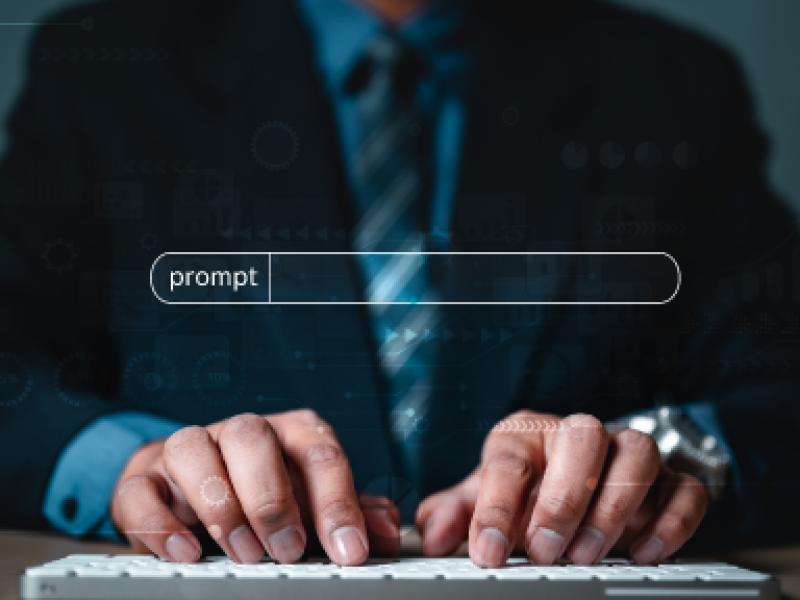Before creating your database driven website, you will need to sign up to Mybusiness. Don’t worry it will take you less than a minute. After registration you will be asked to create a website; if you wish to g dive into the online database and web application builder, you .can simply choose a template or a blank page and get back to your website interface later on.
On the left-hand side of the system you will have two options:
1. Websites – Your website/UI editor, the place you will create your user's interface to your website/web applications.
2. Applications – All of the applications you have installed on your account (from all database).
3. Databases – The backend online database system, where you will create and control your data tables, users and permissions.
If you already own a website built with Mybusiness please continue to the next step – "Create your first online database"